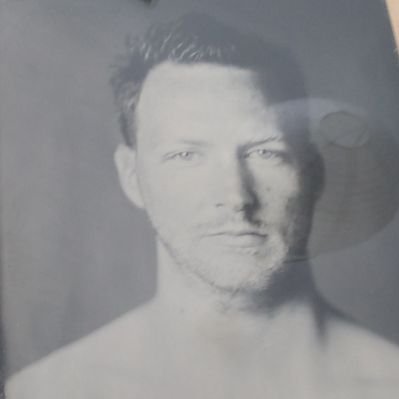Custom Lab
One of the issues I’m running into now I’ve failed my lab while studying for my second attempt is that I have used most of the resources available out there. Of course I can still learn from those resources, but it will largely be repeating stuff I’ve already done. It will help me to increase my speed and will help reinforce my knowledge, but I still wanted to have some other resources.
Along with this, both Brian and Dave from INE recommend creating your own labs, so I started to create my own lab. I will make this available for everybody who wants to use it, so you might use it for your own studies.
This post is the first one in a series related to my own lab and will give you the basic topology and configurations. As soon as I’ve finished I’ll expand on this post shortly when the L2 tasks have been written and verified to be working.
Logical Topology
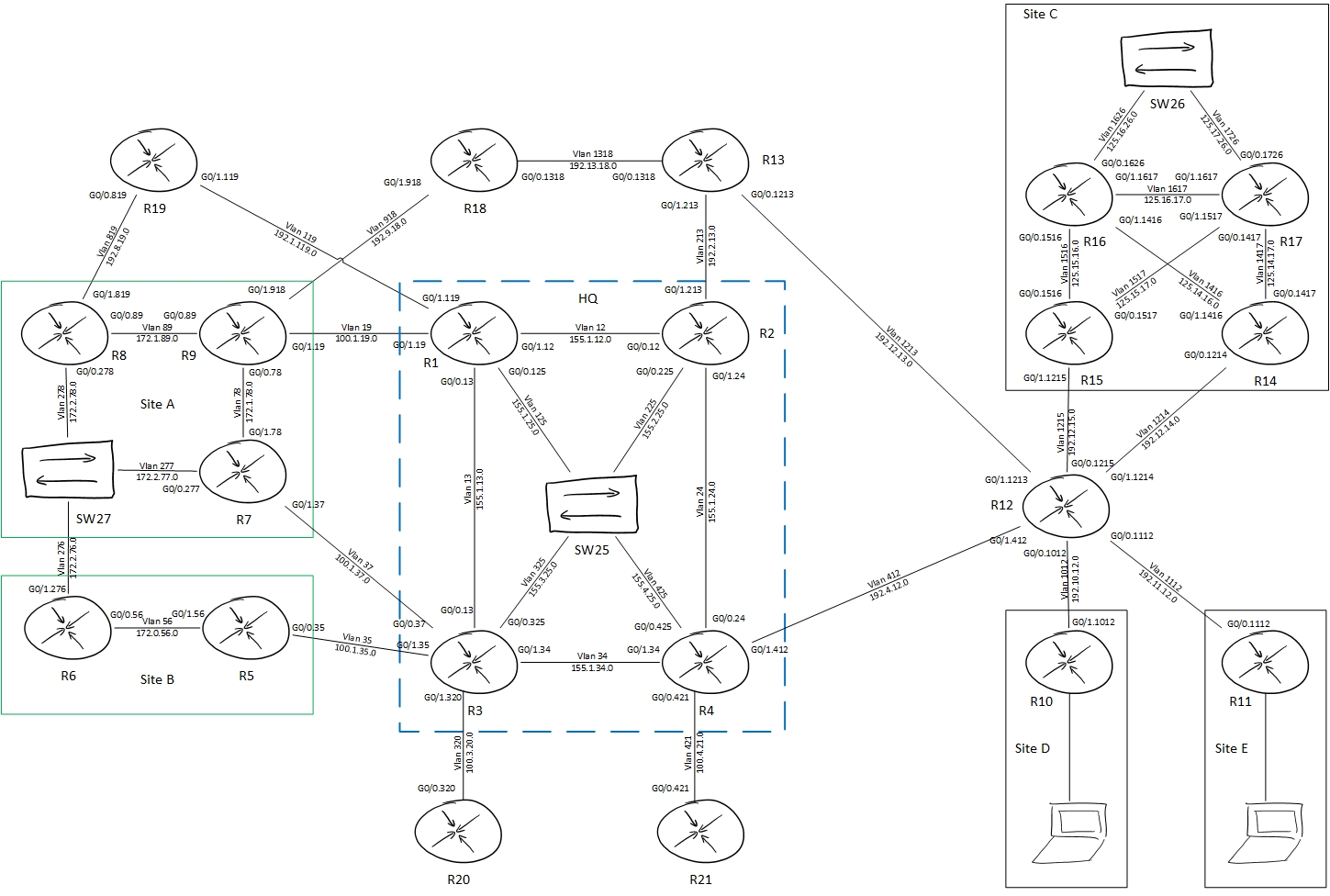
Physical Topology
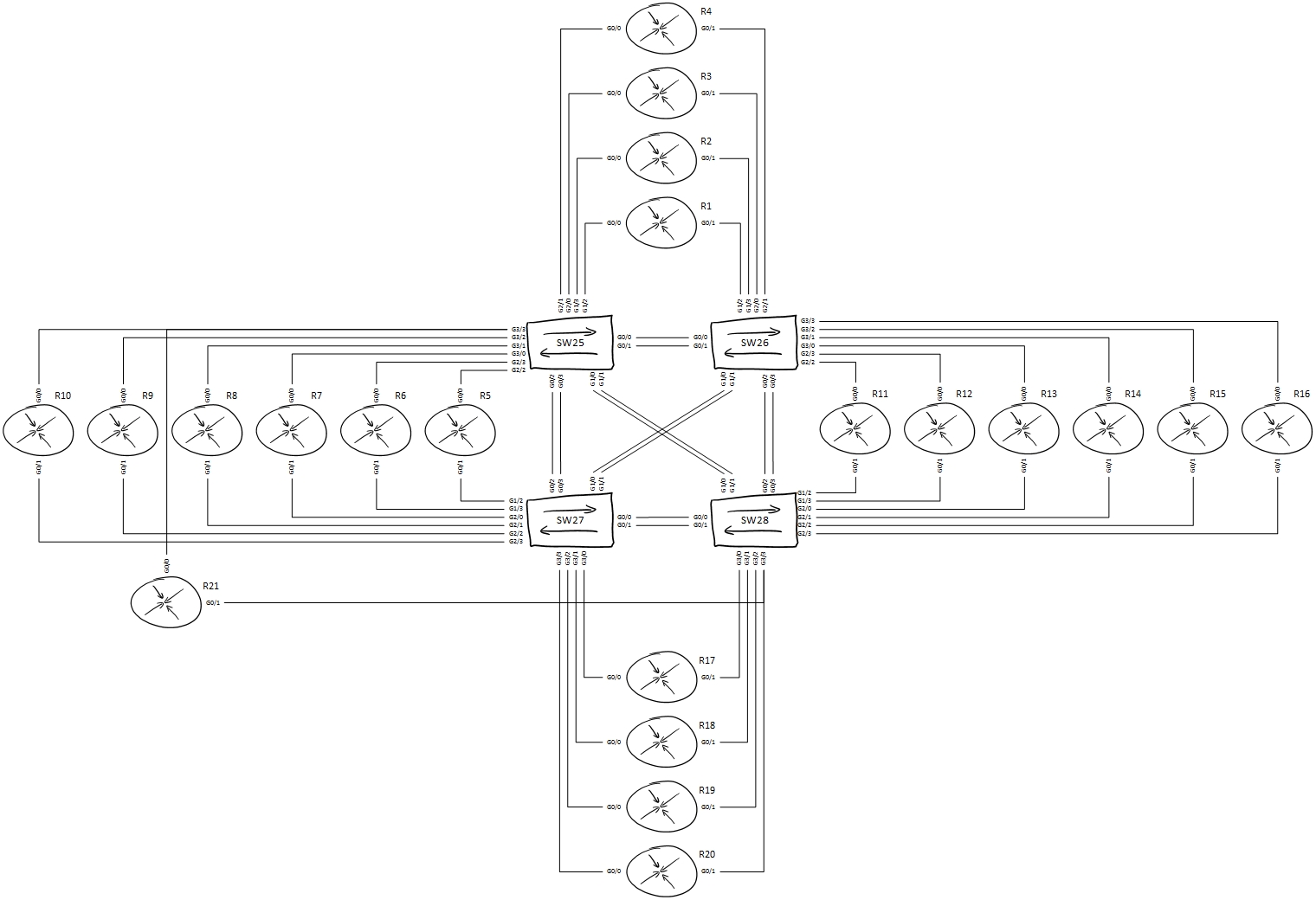
I’m using IOSvL2 as switch and ‘regular’ IOSv for the routers. Be aware of the 16 port limitation on the IOSvL2 image (that’s why there are two broadcast domains configured)
All base configurations can be found here: